Zammad
Zammad is Open source user support/ticketing solution, used for Support & Customer Success . Zammad is a web based open source helpdesk/customer support system with many features to manage customer communication via several channels like telephone, facebook, twitter, chat and e-mails.
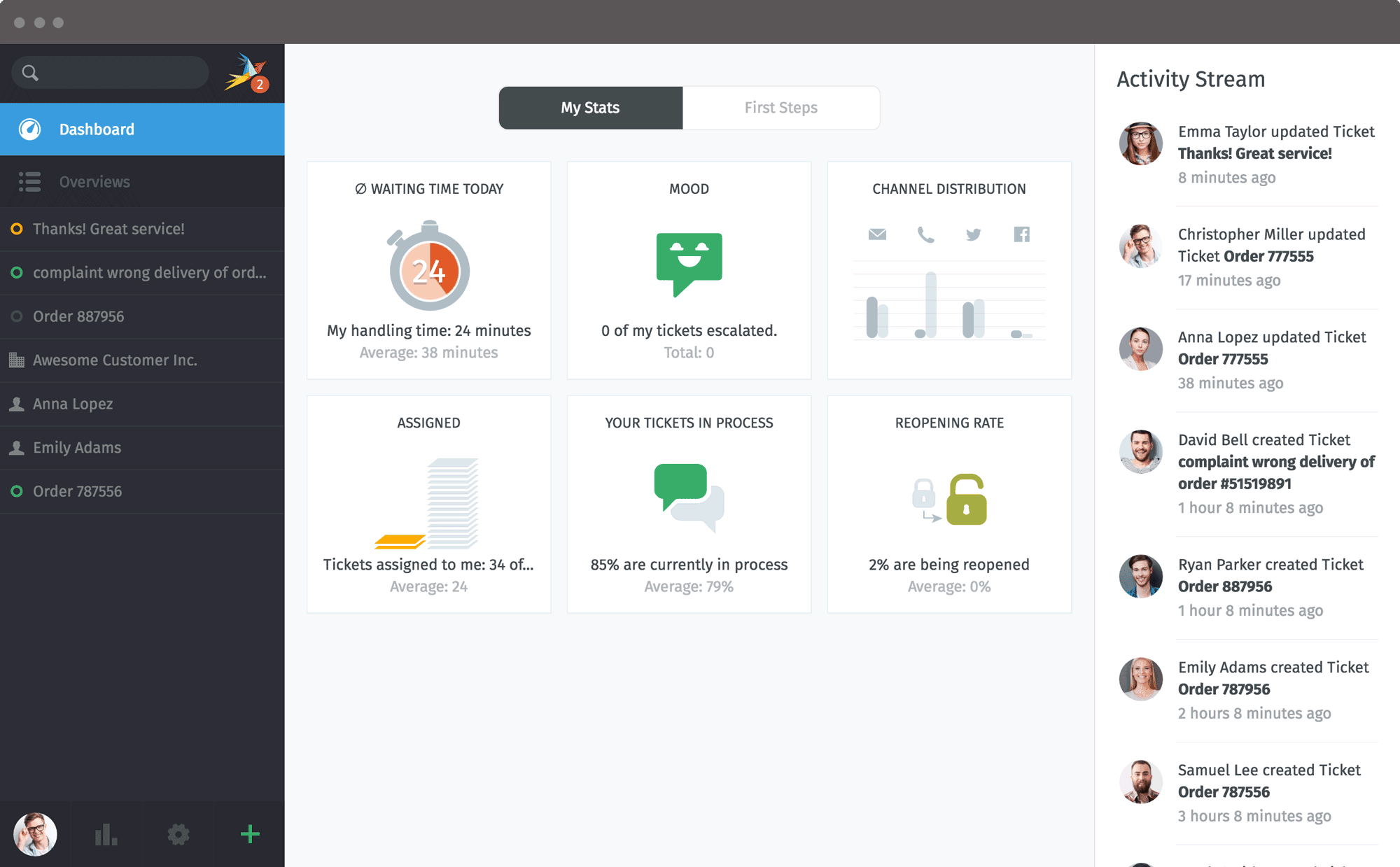
Prepare
When referring to this document to use Zammad, please read and ensure the following points:
-
Login to Websoft9 Console and find or install Zammad:
- Go to My Apps listing applications
- Go to App Store installing target application
-
This application is installed by Websoft9 console.
-
The purpose of this application complies with the MPL-2.0 open source license agreement.
-
Configure the domain name or server security group opens external network ports for application access.
Getting Started
-
After installing Zammad via the Websoft9 Console, view the application details through My Applications and retrieve the login information from the Access tab.
-
Zammad will initialize automatically. Due to the lengthy initialization process, please wait a few minutes before the initial page appears.
Configuration Options
- Multilingual (✅): Zammad supports multiple languages. Switch languages via the user profile settings.
Administration
Troubleshooting
Can't connect after replacing the database?
Zammad database connection does not support hostnames containing an underscore ("_"), Ensure that the replacement database hostname does not contain any underscores to meet the connection requirements.
Slow Initialization?
Zammad is taking longer than expected to initialize, Check your server resources and ensure sufficient CPU and memory are allocated to support Zammad’s initialization process.