SSCMS
SSCMS is CMS based on Microsoft for multiple websites, used for Website Builder Content Marketing . SSCMS is a cross-platform, distributed deployment of the product can run on all kinds of operating systems, while supporting MySql, SqlServer, PostgreSql, SQLite and domestic Damon database.
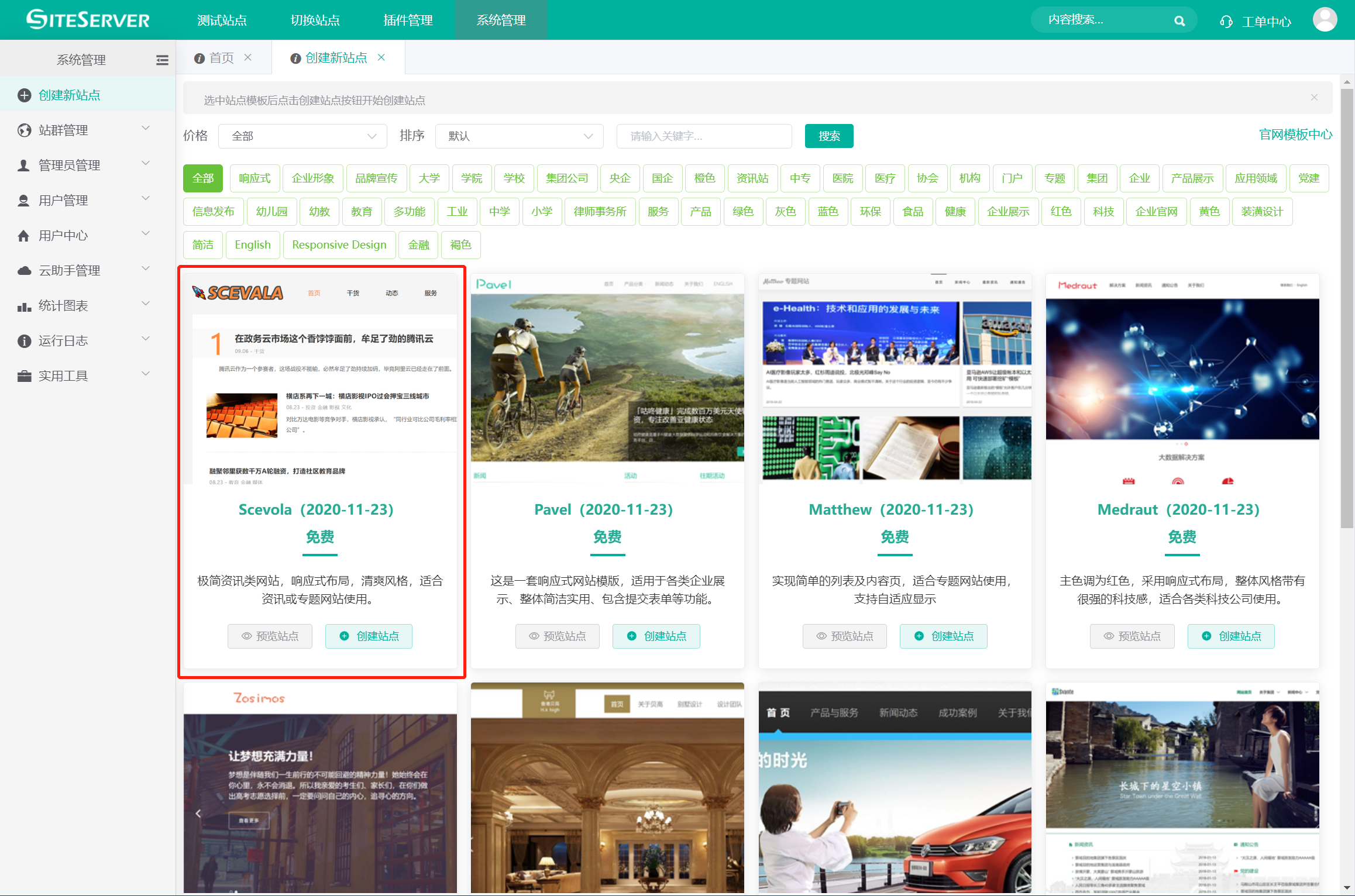
Prepare
When referring to this document to use SSCMS, please read and ensure the following points:
-
Login to Websoft9 Console and find or install SSCMS:
- Go to My Apps listing applications
- Go to App Store installing target application
-
This application is installed by Websoft9 console.
-
The purpose of this application complies with the GPL-3.0 open source license agreement.
-
Configure the domain name or server security group opens external network ports for application access.
Getting Started
Initial Setup
-
After completing the installation of SSCMS in the Websoft9 Console, retrieve the application's Overview and Access information from My Apps.
-
Access the ss-admin path to enter the backend and follow the installation guide for initialization.
Configuration Options
- Multilingual (✅)
Administration
Troubleshooting
Failed to initialize MySQL connection?
Make sure you are using MySQL version 8.0 or higher.