Mage
Mage is Open-source data pipeline tool, used for Database Management Tools Data Orchestration and Integration . Build, run, and manage data pipelines for integrating and transforming data.
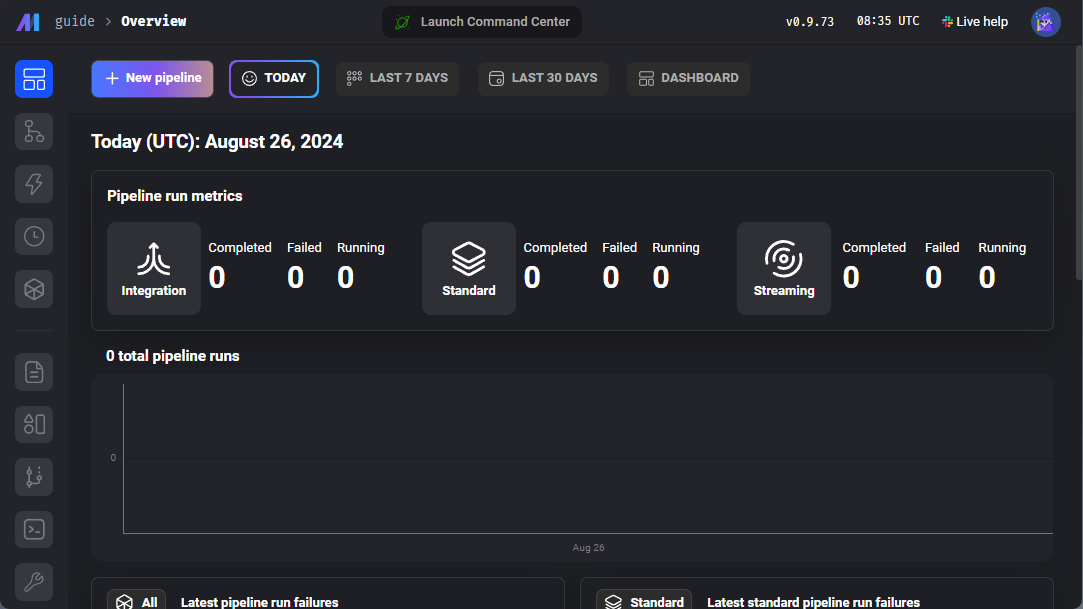
Prepare
When referring to this document to use Mage, please read and ensure the following points:
-
Login to Websoft9 Console and find or install Mage:
- Go to My Apps listing applications
- Go to App Store installing target application
-
This application is installed by Websoft9 console.
-
The purpose of this application complies with the apache2 open source license agreement.
-
Configure the domain name or server security group opens external network ports for application access.
Getting Started
Initial Setup
- After completing the installation of Mage via the Websoft9 Console, retrieve the application's Overview and Access information from My Apps.
Run Pipelines
The following steps explain how to run pipelines by migrating MySQL data tables:
-
Prepare two databases: the source database and the target database.
-
Click New Pipelines > Data Integration, enter a name, and create the pipeline.
-
Choose Select Source, select "MySQL", and fill in the source database information in Configuration (Click Test Connection to verify the database information).
-
Select the table you want to migrate.
-
Select Destination, choose "MySQL", and fill in the destination database information in Configuration (Click Test Connection to verify the database information).
-
In the left menu, click Triggers > Run@once > Run now, and the corresponding table will be imported into the target database after execution.
Configuration Options�
- Multilingual (×)