Zulip
Zulip is Organized team chat, used for Chat . open-source team chat with topic-based threading for organization.
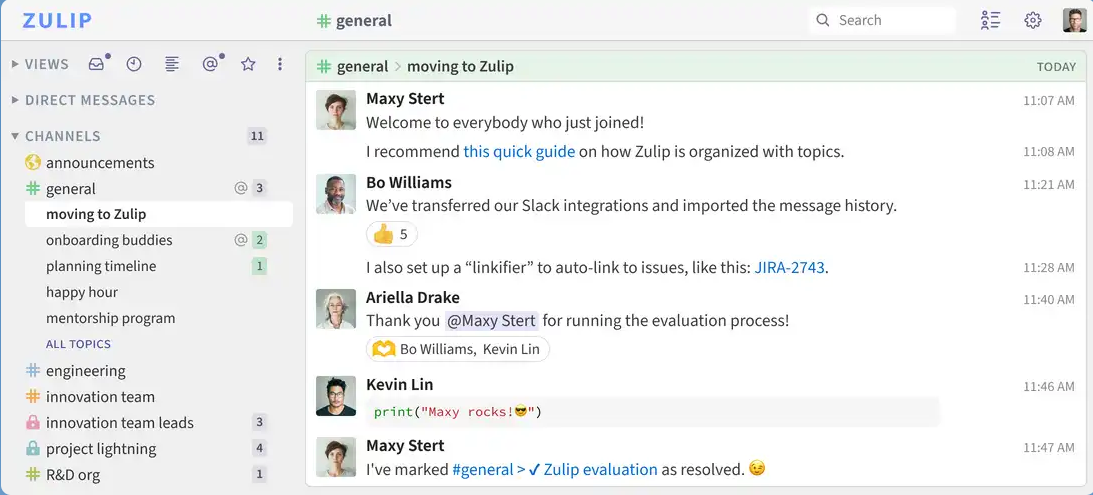
Prepare
When referring to this document to use Zulip, please read and ensure the following points:
-
Login to Websoft9 Console and find or install Zulip:
- Go to My Apps listing applications
- Go to App Store installing target application
-
This application is installed by Websoft9 console.
-
Please check the application's usage license agreement to ensure compliance.
-
Configure the domain name or server security group opens external network ports for application access.
Getting Started
Initial Setup
-
Log in to the Websoft9 Console, go to Gateway in the left menu, and follow the steps to configure HTTPS for Zulip (Required).
-
After completing the installation of Zulip in the Websoft9 Console, retrieve the application's Overview from My Apps:
- Obtain the URL in the Access tab.
- Obtain the Main Container ID in the Container tab.
-
Access the container and execute the command to generate a link for creating a new organization:
docker exec -u zulip "Master container ID obtained in step 2" /home/zulip/deployments/current/manage.py generate_realm_creation_link -
Use a local browser to access the URL returned in step 3, create the organization and users, and complete the initialization.
Configuration Options
- Multilingual (✅)