screego
screego is Screen sharing by browser, used for Meeting . Screego is a screen sharing tool that allows users to share their screens with others over the web.
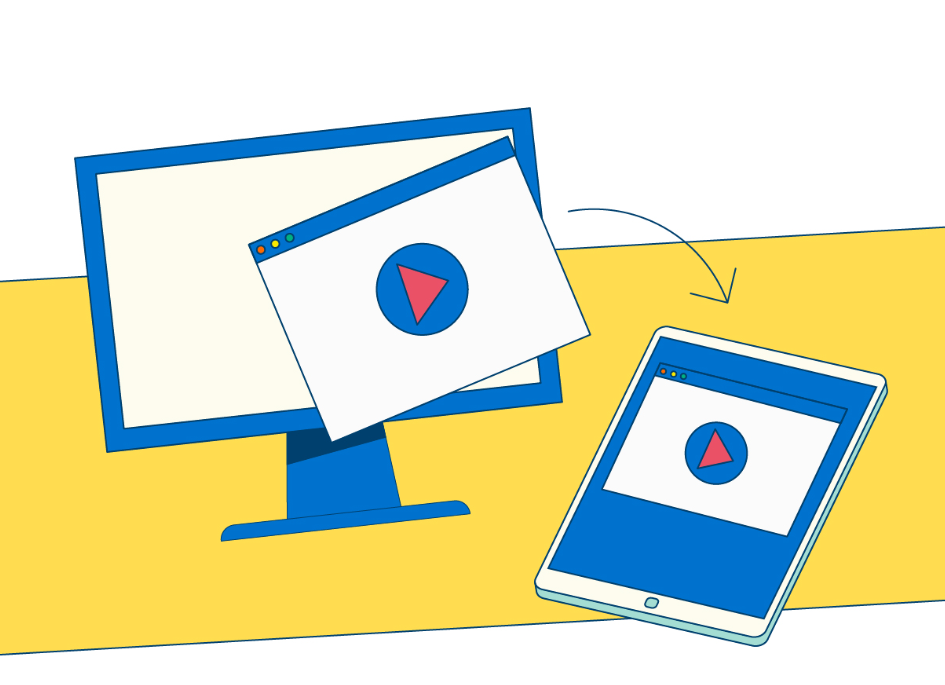
Prepare
When referring to this document to use screego, please read and ensure the following points:
-
Login to Websoft9 Console and find or install screego:
- Go to My Apps listing applications
- Go to App Store installing target application
-
This application is installed by Websoft9 console.
-
The purpose of this application complies with the GPL-3.0 open source license agreement.
-
Configure the domain name or server security group opens external network ports for application access.
Getting Started
Initial Setup
-
After completing the installation of screego in the Websoft9 Console, retrieve the application's Overview and Access information from My Apps.
-
Log in to the Websoft9 console and set up HTTPS access for the screego application.
The domain name must be configured during installation for screego to work.
-
Optionally, use an external TURN server to start the port as appropriate.
Use it Now
-
Go to the main screen of screego and click on CREATE OR JOIN A ROOM to create a room.
-
Send the URL of the new room to the other clients that need to share the screen.
-
Other clients open the URL and start using it.
Configuration Options
- Used by more than two people (✅)
- STUN/TURN relay server (built-in): The client (browser) first tries direct connection. If a direct connection is not possible, the STUN server is used for penetration, and if penetration is not possible, the TURN server is used for relay.